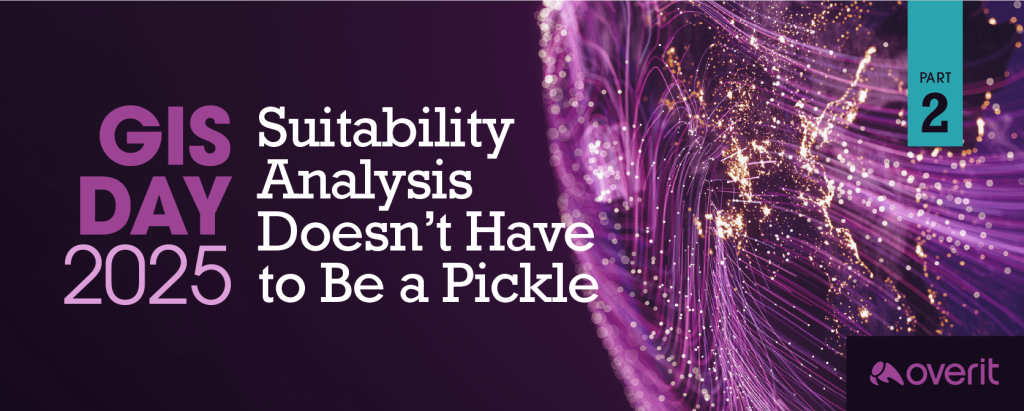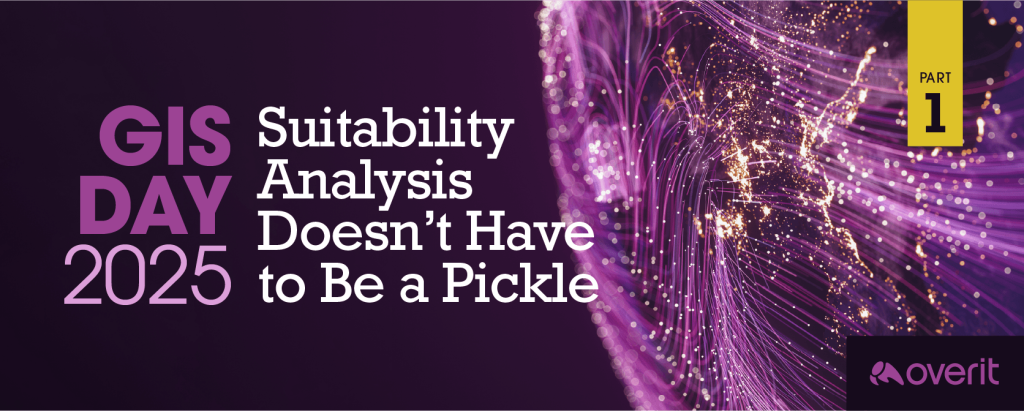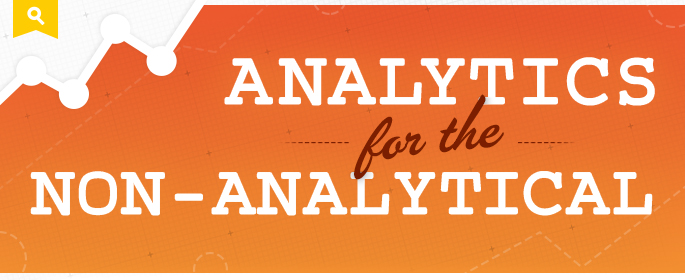
You walk into a marketing presentation filled with charts, graphs, and spreadsheets and before you know you’re in the 20th slide of micro-detailed statistics and your eyes start to glaze over. I get it. Not everyone loves digging through piles of data. What you have to get is that no one cares. You have to do it anyway.
Setting up an analytics platform is crucial to the success of any website, small or large. But setting it up is only half the battle. You also have to consult and analyze the data you’re collecting, regardless of where you sit in your office or what department you answer to.
Agency staff may find it easy to relegate anything involving analytics to the SEO department, but that doesn’t work. Team members from every part of the creative process should be tuned in to sites analytics as they’ll be able to learn much that applies to their work by paying attention to this data.
Analytics touches everyone. And here’s how.
Marketing staff:
For the marketing staff, the more data gathered about the target demographic, the better. Website analytics offer an opportunity to further examine the people who are actually looking at your product or service. You can view the specific keywords people searched to come to your site, and ultimately, these keywords offer insight into their thought process.
For example, in a pest control website, many people arrive through “how to” searches such as “how to get rid of squirrels.” These people may be initially seeking a do-it-yourself approach but open to paying for a service if convinced it will work. Now, if someone searches “professional squirrel removal,” we know that person is specifically looking for a paid service. Knowing the queries searchers are using at different points in the buying cycle can help you craft content and other marketing directly at them.
PR professionals:
You can measure success of placements you have received by the number of referrals from press releases and news mentions. For example, if you issue a release through PRweb and see 50 visits to the website from there, that is a sign people are reading the article and checking out your brand. Even for news articles without direct links, you can measure general traffic to the website as well as brand name searches around the time of big PR pushes.
Here is a graph from Google Analytics showing the boost in traffic to one of our clients’ sites around the time of a major PR launch for a new service.

Also, you can view the impact of social media efforts by looking at traffic from Facebook, Twitter, LinkedIn, Pinterest, and other networks. Tagging your URLs ensures that you are measuring specific posts.
Designers:
If you’re involved in designing ad campaigns, analytics show how many people clicked on specific ads and which ones converted into leads. You should be in constant communication with the person placing ads to get feedback on what designs, calls to action, and ad sizes are working best. For example, you may find that a larger ad size or certain color background receives a higher clickthrough rate because of better visibility, or buy now results in a higher conversion rate than view now.
Developers:
As a developer, analytics provide an incredible depth of technical data. Viewing the specific browsers, devices, and screen sizes being used to access the site helps to make sure it is compatible for every user.
In addition, looking at the paths users take through the site aids in refining the structure. Pages with a high bounce rate may be confusing to visitors or not showing the information they hoped to find, and a brainstorm for testing a new site layout may be worthwhile.
This article just scratches the surface of the capabilities available in analytics as they can apply to any department within an agency. Hopefully this encourages you to take some time looking at more ways this data can help you improve your work, whatever your job role. Take some time to talk with whoever manages analytics for your company to share the statistics that will aid you.
Subscribe to our blog to receive all the latest tips & tricks from the Overit team!