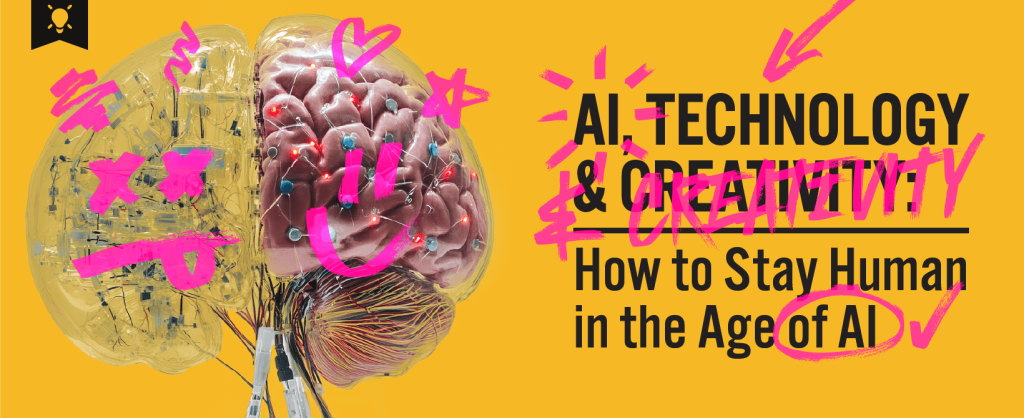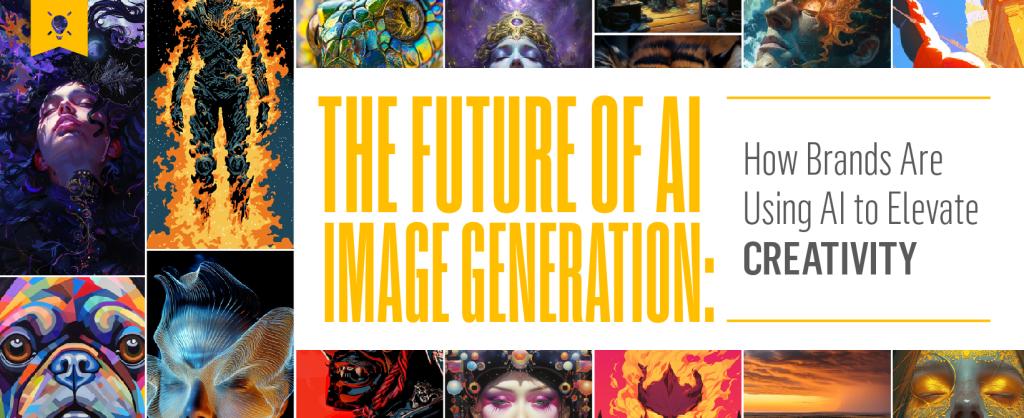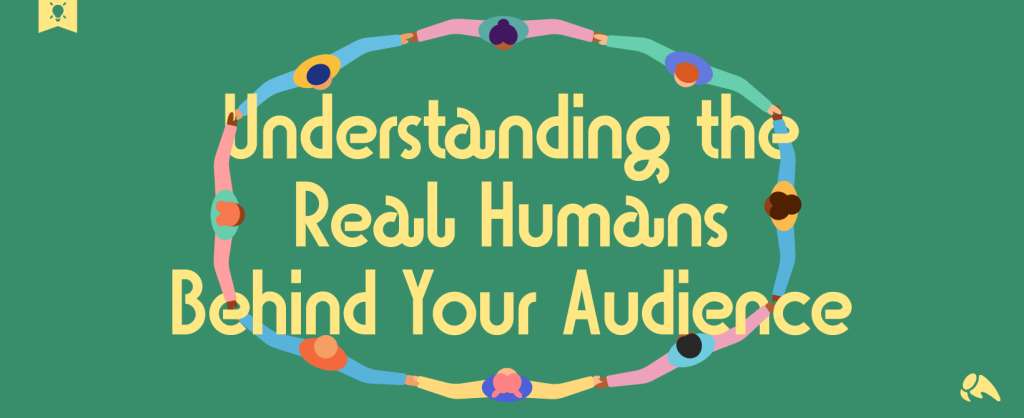The value of PPC lies in the ability to granularly target ads to a very specific audience. As a search marketer, you want to take advantage of any tool available to further refine campaigns and ensure minimal cost is being wasted. If you’re not yet using search query reports, you should be.
First, why are search query reports important?
Google AdWords and Bing Ads both offer various match types to determine how closely user queries must relate to keywords in order to show ads. Unless you’re using exact match and have close variants turned off in AdWords, your ads are going to show to a variety of actual search queries. You need to take the time to review these search queries and sift out which are relevant to your campaign and could be helpful to add as exact or phrase match and which are non-relevant and should be excluded.
First, let’s walk through the steps of pulling a search query report.
In AdWords, select the date range and campaign or ad group for which you want to pull a report, and then navigate to the Keywords tab. You can either click Keyword Details > All to view stats for all keywords or check the boxes by specific keywords and click Keyword Details > Selected to view for the ones you choose.
In Bing Ads, go to Reports along the top bar. Choose Search query from the “report type” dropdown, and then use the options below to select date range, campaigns and ad groups, and any other settings desired. Note that if you want to include conversion statistics, you have to check the boxes for these under Choose Your Columns > Performance Statistics.
Once you’ve opened the report, you can either view in the browser or download to see in Excel. Start by looking for non-relevant searches that you need to exclude with negative keywords. No matter what field you’re advertising, you will always be surprised at the number of unrelated searches you never possibly thought would be matched to your keywords, especially when using broad match. [Welcome to the Internet.] As a result, most experienced search marketers rely primarily on phrase and exact match, along with an extensive negative keyword list, to keep searches tightly themed to their target terms.
As an example, I recently ran a campaign for a company that manufactures components used in fiber optic networking. Around the holiday season, I noticed search queries like “fiber optic wreath parts.” Obviously, this company is not in the business of providing fiber optic parts for Christmas decorations, so I excluded keywords like “wreath,” “Christmas,” and “tree,” resulting in higher clickthrough rates and fewer non-relevant people bouncing from the site.
When launching a campaign, especially in an unfamiliar niche, carefully selected broad match keywords can help to uncover keywords you otherwise may not have included. For example, in a campaign for a pest control company, I found that phrases including “exterminator” were often matched to terms with “pest control” and yielded a high conversion rate, leading to breaking out separate ad groups around “exterminator” keywords.
Also, reports can help uncover phrase matched queries receiving enough volume to justify adding as exact match. This case often happens with locations added onto keywords. For instance, you may be bidding on the phrase match keyword “home remodeling” but find that “home remodeling near Chicago” is receiving a significant number of searches as well as a high conversion rate. That should be reason enough to justify adding [home remodeling near Chicago] as an exact match keyword in order to bid separately on this phrase.
Another useful application from search query reports is discovering new phrases to include in ad copy. Generally, users are more likely to click an ad that contains the same wording of the phrase they typed in, so identifying a high converting query can help in refining how ads are written.
Regularly reviewing search query reports is a crucial task for anyone responsible for managing PPC campaigns. Applying the data to your management will result in higher clickthrough rates, higher conversion rates, lower bounce rate, and less wasted spend.