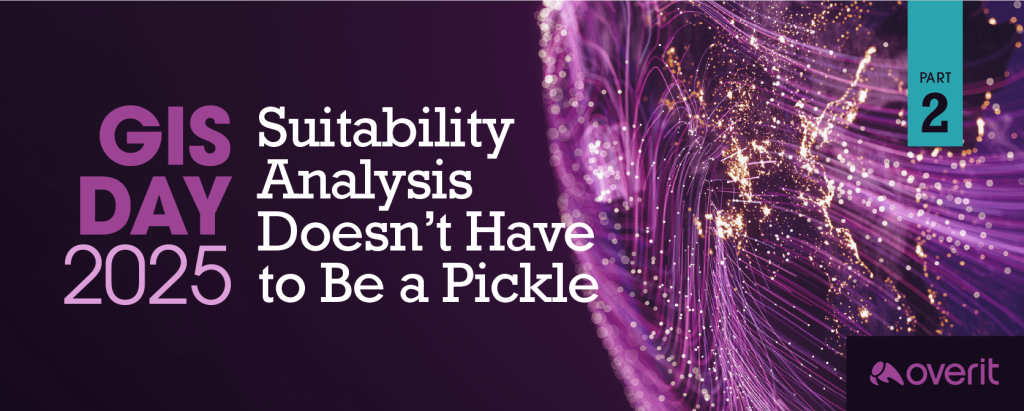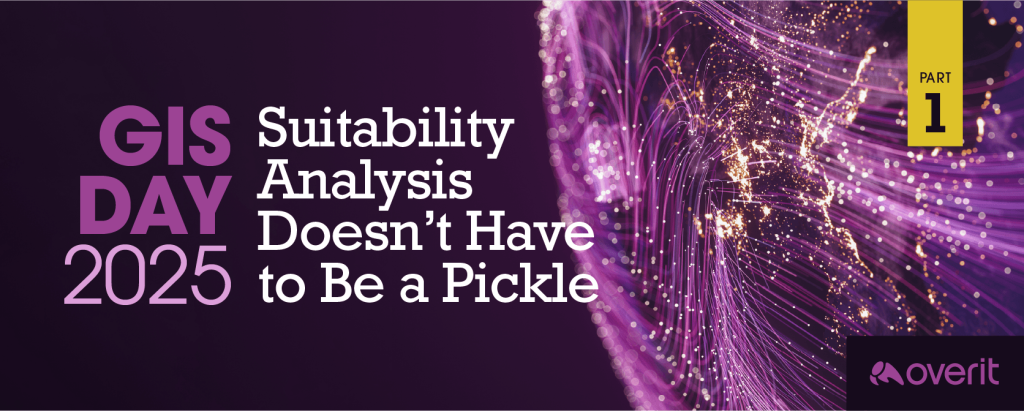- Is your website attracting the right visitors?
- Once on your website, are folks engaging with your brand and interested in what you have to say?
- Where is your best traffic coming from?
- What’s working for your business and what is a waste of marketing dollars?
How do you know? The answers are waiting for you, in Google Analytics.
While business owners and marketing managers may be tempted to leave analytics to the “geeks” in the office, in reality, your website’s data is crucial to measuring — and growing — your business’s ultimate success. Google Analytics gives you a window into who your customers are, how they’re finding you, and how well your site is driving revenue to tell you where you’re being profit. It’s time for everybody to bring analytics out of the nerd closet and into the boardroom.
Below, we’ll review what questions you might ask to guide business success, and how Google Analytics can help answer them.
Who Are My Customers?
At the core of any business marketing effort, you should define your customer base, including demographics, interests, needs, and other data points. These data points should be used to get a better understanding of who you customers are, as well as how you can best reach them. For example, what types of messaging will they resonate with? What do they care about?
Google Analytics can help you better understand potential customers by analyzing people who are already visiting your site and engaging with your brand online.

Here are few data points Google Analytics can provide about your website visitors and potential customers:
- Geography: countries, states, and cities
- Languages
- Interests (based on web browsing activity)
- Age
- Gender
- Devices used to access your site (mobile/desktop/tablet)
What Do My Customers Need?
Analytics data can help answer why people chose to visit your site in the first place and how they found you. Ultimately, this information should drive what resources you offer people to meet their needs.
First, analyzing search queries from organic or paid search shows you exactly what people were looking for when they discovered your site in results. For instance, if you run a catering business, you may find that more people are coming to your site from “wedding catering” terms than “graduation catering.” From this data, you can determine what type of catering your visitors tend to be more interested in, as well as make decisions regarding content and targeting moving forward.
Of course, this is a simplistic example, when for more complete analysis you’d want to look at a larger quantity of keywords. You can also look at what people search within your site, if you have an internal search function.

Next, view the pages people visit to determine what they’re looking for after accessing your site. In this example, we can see that more people view a dinner menu than a lunch menu, indicating which meal they’re more likely to eat at this restaurant. Also, note where people are dropping off (exit rate) to determine where you may be losing them before they contact you.
How Is My Site Converting Leads?
At the end of the day, every business model comes down to a return on investment. You can drive all the people to your website that you want, but how likely are those individuals to convert into paying customers?
Google Analytics offers conversion tracking, allowing you to measure key events such as form submissions or newsletter signups. Once configured, you can correlate conversions with dimensions such as traffic sources (organic search, paid search, social media, email) and pages where conversions occurred.

Going Deeper Into Google Analytics [Get The eBook]
In this article, we’ve covered three key questions that Google Analytics can answer about your potential customers. Of course, the interface offers a large number of metrics and graphs that can quickly confuse those unfamiliar with the platform. To help you delve further into understanding Google Analytics, finding your way around the interface, and knowing what metrics to look at, you may be interested in “The 5 Business Questions Google Analytics Answers.”