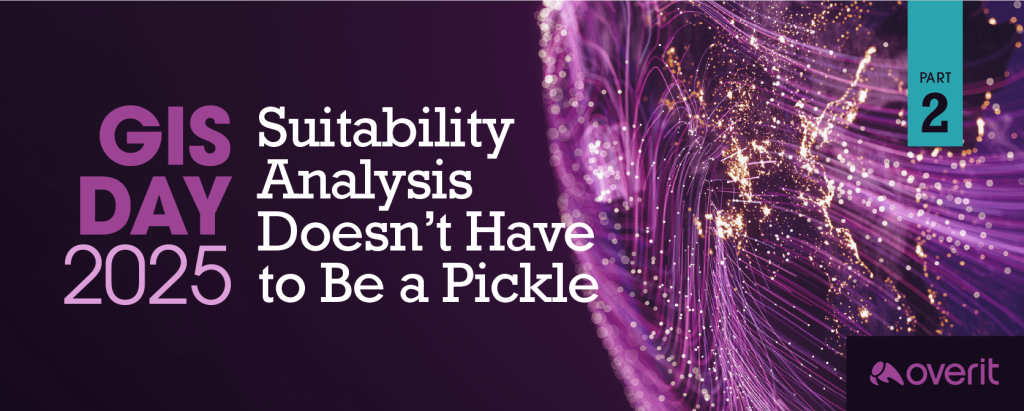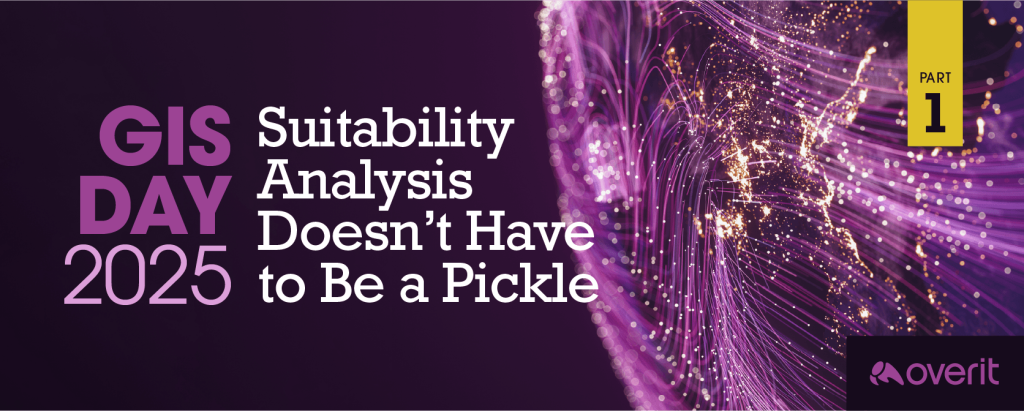By now you’ve surely heard about Apple’s announcements from WWDC 2013 this past week that included iTunes Radio, OS X Mavericks and a sneak peek at what looks to be a revolutionary Mac Pro (for desktop). All are really electrifying advancements, all seemingly overshadowed by an outrage surrounding the most controversial announcement: iOS 7.
Apple CEO Tim Cook called iOS 7 “a stunning new user interface.” But whether the design of iOS 7 and its aesthetic choices are actually well done is up for heavy debate.


Naturally the web, especially the majority of the design community, is talking. And what I’m hearing and seeing doesn’t seem to be all that reassuring…



Yes, Apple has aligned itself with the trend that is “flat” design. Indeed, the variation in app iconography formulates a slightly inconsistent package. Okay, perhaps the emphasis on translucency may periodically cause confusion.
For many designers there exists an instinctive feeling that Apple’s team simply couldn’t decide on a visual direction. Standard icons such as those that represent camera functionality or sharing capabilities wildly vary throughout, or have flat out veered from the universal styles we all have become familiar with. Colors are as much chosen as they are random due to coloration throughout the OS being created from translucency and user-specified imagery. Prompts and visual indicators are seemingly arbitrary or contradicting what should be supplemental typography. But what do the majority of these conflicts have in common?
They seem to be results of simply overindulging in aesthetics, or what I generally call “trying too hard to impress.” The complaining and critique seems to be just that as well: overindulging in an interface and visual approach that we haven’t even used yet. How can one judge so fast?
Icons, typography, colors, arrangements…these can all be iterated much easier than the information architecture and userflows. People are already taking on the redesigns they think are necessary. How often have we expected Apple to rely on iteration in the past (especially when speaking to visuals)? When your demographic seems to be literally everyone, and your past products have quite often been so well received, it’s extremely difficult not to dip your brush in fresh paint. Because Apple obviously experimented a bit, I applaud the team for its courage!
iOS 7 Improvements
To Apple’s credit there seems to be many improvements in iOS 7. Multitasking, tabs, Air Drop, emphasis on ease-out transitioning, among others, are looking quite promising. Considering I’m just as familiar with Windows 8 as I am with any Apple OS, I enjoy live content and the ability to absorb information at a glance. So I happen to really dig the new multitasking functionality in iOS 7 for obvious reasons found in examples like W8’s Metro UI. That’s just one example of appeal to an unbiased user. Continuing on, the all new Control Center now allows for even easier access to common utilities and settings. The Calendar actually understands current date. Spatial relationships along the z-axis all seem well done. The iOS in the Car feature will directly link iOS 7 with a car’s information and media systems making maps, messaging, music and other media easier while driving. I could go on…
Based on what I’ve experienced, the UX is hindered far less than what one would have guessed based on the backlash that’s swirling around. In fact the only major complaints I have after using iOS 7 briefly would be the crashing (booting back up takes maybe all of five seconds), and the delay in opening and closing the multitasking screen. But even then, I remind myself…we’re still in beta. Behaviors are what count. Behaviors don’t solely rely on aesthetics. I sincerely believe that with time, and a bit more imagination and iteration, much of the debate can be put to rest because the flames seem to be fueled so strongly by aesthetics alone.
Adventurousness Isn’t New For Apple
Before joining the barrage of rants against Apple’s choice in design, it’s important to remember that we’re talking about Apple, an extraordinary, proven company made up of brilliant human beings known for their curiosity, tendency to experiment and not being immune to failure, often times for the better. I find it slightly unfair to so harshly criticize a team of people that face the same (if not harsher) deadlines, feedback, stress and pressure that all of us creatives do. We make decisions, learn from them and build upon them. Arguably, there’s been no team that does just that any better in the past decade than Apple. With that said, from a “Windows guy” at heart, I have faith in Apple. I may not agree with how iOS 7 looks right now (note – the designer of the original Mac icon does), but I was able to pick it up and for the most part understand and/or learn everything pretty quickly. I’d be willing to bet Apple’s adventurousness will in one way or another pay off in time.
An iOS 7 App Icon Experiment
Considering the iOS 7 app icons seem to be the primary fuel for debate, I decided to do a quick experiment to explore users’ take on these new designs. Perhaps this could aid in iteration moving forward? Maybe it will brighten the light on the lack of cohesion? Or perhaps it can simply act as an indicator for which app icon you want to redesign, like so many designers seem to be doing for fun right now (*sigh*)?
- Helping communicate an idea instantly
- Aiding in explaining actions and/or gestures
- Attracting attention
- Speaking in a universal language
What drove this simple internal experiment was the notion that icons help to convey messages or ideas to an audience, irrespective of their verbal language, and perhaps more importantly, regardless of their device. So as the Internet complains about the beautification of the app icons (or lack of), let’s remember their purpose.
Twenty users were shown a screen capture of iOS 7, each icon with its title omitted. Fourteen of these users are iPhone owners. For another perspective, six of these users are Android owners.

Using sticky notes a copy of the icon arrangement was made. Each user was asked to explain what each icon represented from left to right, top to bottom. If the individual could not, or had no answer within 2-3 seconds they were to skip to the next. The marked boxes you see are icons missed or misunderstood.

The findings were then translated to the screen. Each missed or misunderstood icon being represented by a gray fill.




I’m not going to say that the overwhelming feelings of miscommunication via design aren’t warranted. As creatives it is in our nature to critique and analyze. The design of the app icons for iOS 7 is just a small part of the overhaul. Could these icons be improved? Yes. Are there concerns with other portions of iOS 7? Most definitely. Let us observe, test, use and build upon iOS 7.
First step: give it a chance.