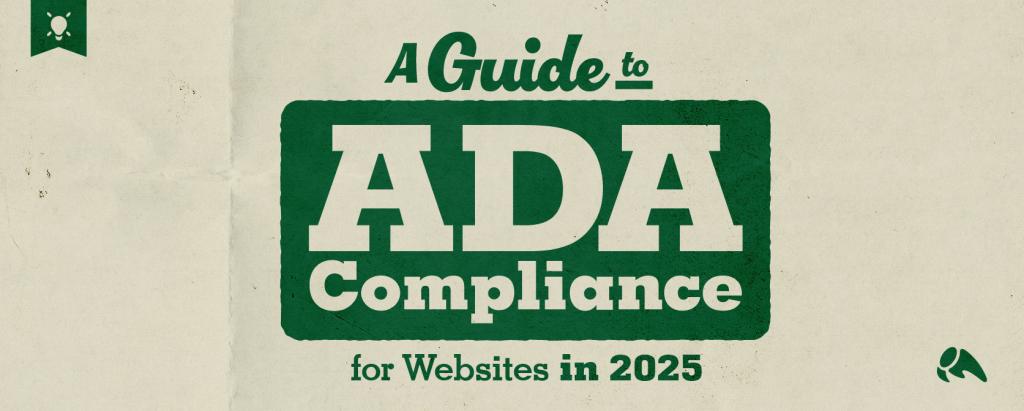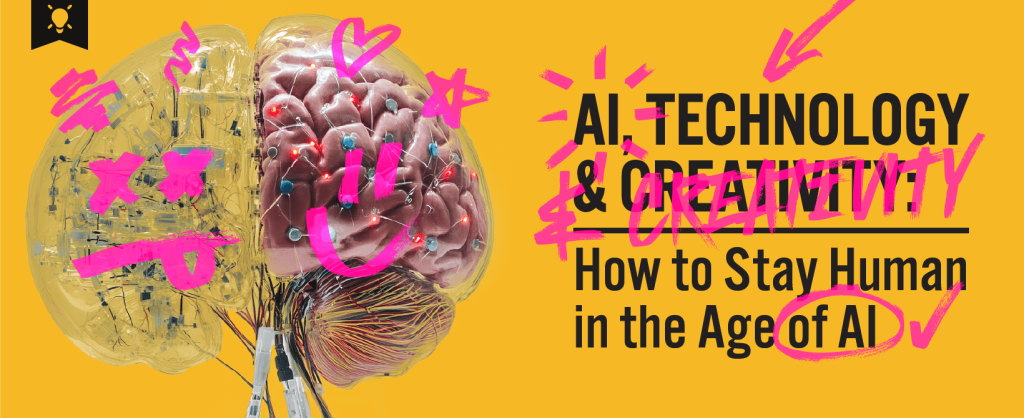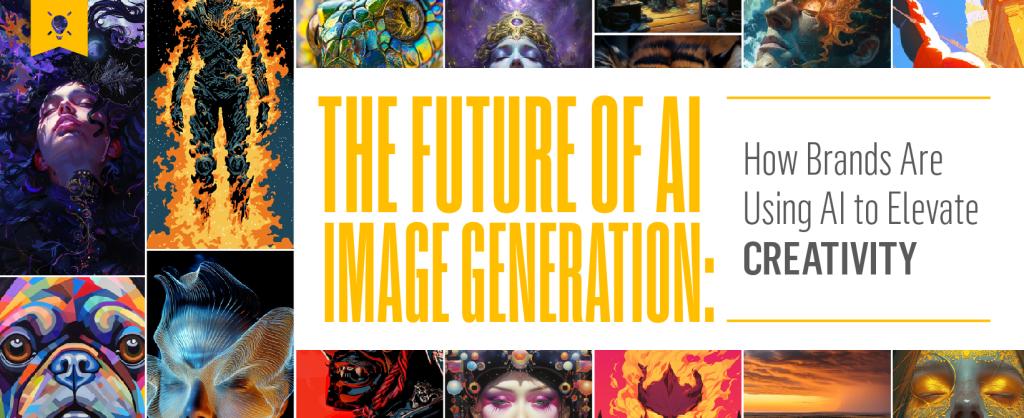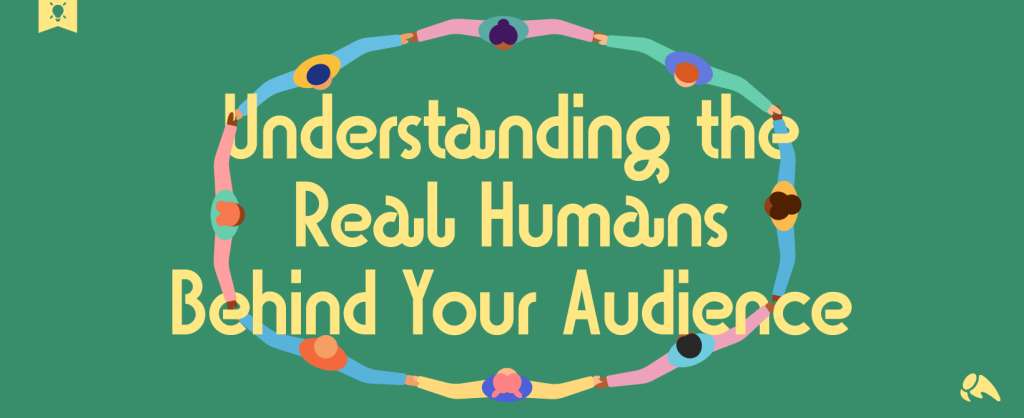I am, admittedly, not great with change. I hold onto things – objects and emotional scars – for far longer than would be deemed healthy. It’s something I’m working on.
But as odd as I am, I am not entirely unlike your customers and your users.
Your customers, also, don’t always love change. It’s scary and new. But they’re better at accepting it when the change helps them. When it’s an improvement and a step forward. When it makes their life easier and helps them swear at their technological device less.
Whether it’s a site redesign, an upgrade, a new feature or simply the addition of a new button on an old page – the change you make should be change that helps your users. It should improve overall usability.
What do those changes look like?
They are more intuitive, not less.
The most successful site changes are ones that make the experience more intuitive for the user. Often this means not designing new pages or things, but designing better user flows to help your customers make their way through a process. It means making it easier for users to do the things they want to do most often. Like, for example, clicking.
Google Drive has been taking a verbal beating on Twitter after launching an “upgrade” to the system that requires double clicking on a document (as in – one click, twooo click) to open it. No, really, you have to click on something twice to keep going. This breaks how the Web is supposed to operate – see something, click on something, see something else. Naturally, this confused users. So much so that some (okay, maybe just me) thought their Google Drive was broken.
Something was broken. Google Drive’s line of thinking was broken.
People got angry.
Raising my hand. “Users-first, intuitive design” it is not RT @ruthburr: Anybody else hate the new Google Drive?
— Ronell Smith (@RonellSmith) November 7, 2014
Anybody else hate the new Google Drive?
— Ruth Burr Reedy (@ruthburr) November 7, 2014
Dear New Google Drive, I hate you with the passion of a thousand white hot suns. Also – stop being so slow.
— Holly Ross (@drupalhross) October 27, 2014
Fun, right?
People use your site in a specific way. They use the Web in specific ways. Don’t try to change natural habits or make it harder for them to complete their action. You won’t win.
They don’t give too many options
One of the biggest mistakes companies make when “improving” upon a current iteration is they keep adding stuff to it. There’s this idea that the more choices, the more features, the more combinations, the better. We tell ourselves users like being able to choose between 50 different colors of the same shirt. But what really happens is users get stuck. They’re paralyzed, trapped between Sky Blue and Slightly Less Sky Blue.
The real truth is that it’s simple that works, not complicated.
Resist the impulse to provide and lots and lots of options and choices for your customers. Instead, know your audience so well you’re able to identify what it is they want to do, and then give them that.
In the mood for some Crystal Light? Pick one. I dare you. Quick.

Photo credit: https://www.flickr.com/photos/elviskennedy/4556605516/
This is another area where the new Google Drives misses the mark for me.
On the screen below, I have all new options at my fingertips. I can get a link, share a document, preview the document, delete the document, add it to my drive OR add it to my drive (again), open it with another program, star it, rename it, view details, copy it or download. The only thing I can’t do is marry it.

Instead, I think I’ll just go take the fetal position under my desk.
It doesn’t have to be this hard. Google knows more about me than my best friend and my husband combined. Surely, they can figure out what I most want to do in that moment and serve it up to me. So why aren’t they?
They call things what they actually are.
This probably sounds like a little thing, but to your users, it’s a big thing. Your customers know why they came to your site. They know what is they’re looking for and what they want to do — so use the words that help them do that.
Do be descriptive. Don’t be clever.
Do use common language. Don’t use made up words or jargon.
Do have categories. Don’t have so many categories that your categories make no sense.
Call the page on your site dedicated to trash bins, “trash bins.” Don’t call it a garbage receptacle.
And if you once called documents shared between coworkers, “Shared With Me,” don’t suddenly change the name to “Incoming.” Because those words don’t mean the same thing, and you’ll confuse users.
They redesign to fix a problem, not to make changes.
Whether you’re launching, redesigning or rebranding your grocery chain from the ground up – ask yourself, why are you doing it? What are you looking to improve?
If you’re updating because your site seems stale, you’re doing it wrong.
If you’re updating because you want a new color treatment, you’re doing it wrong.
If you’re updating because your competitors just did, you’re doing it wrong.
The reason to make a change is to fix a problem It is to help your users complete their desired actions faster. Your analytics can help you uncover these problems. Your customers, themselves, can help you uncover these problems. There’s no reason to guess or to fix something that wasn’t broken.
We’re all attracted to the new and the shiny. But before you fall down that “upgrade” rabbit hole, ask yourself – will what you’re doing make it better, or will it make it worse?