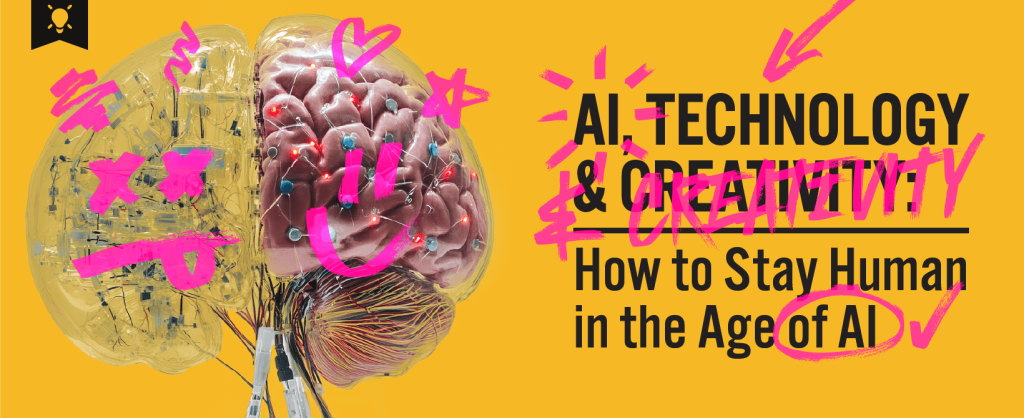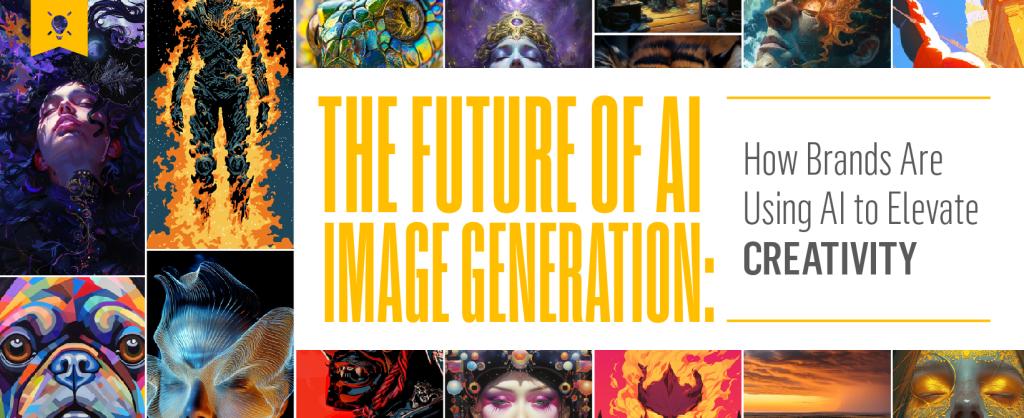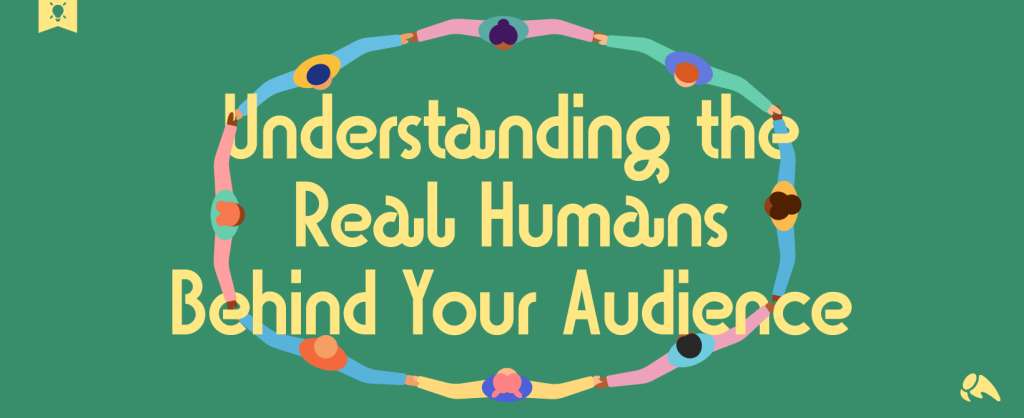As the time-honored axiom states, “location, location, location” is crucial to the success of any local business. But today, success doesn’t just come from your business’s physical location or because it sits at a busy intersection in a prime neighborhood. As people turn to the internet, reaching the proper geography online has become a key factor. Today’s web continues to move toward hyper-targeted location-based search results, and Google AdWords comes into play with the ability for incredibly precise geographic reach.
But location targeting in AdWords can make your head spin with all the options available, including zip codes, cities, states, countries, DMAs, congressional districts, airports and custom radius targeting. As a savvy business owner or marketing expert, you need to know how to use these options to your greatest benefit. And managing locations doesn’t stop from the point of setup, either, requiring constant attention like any other portion of a PPC campaign.
Here are a few tips to make reaching your geographic target a little easier.
Don’t Target the Whole USA
This may sound obvious, but by default a new AdWords campaign set up from within the United States targets the entire country. Even some seasoned pros have admitted to forgetting to change this setting. If your intent is to only target a small area around your town, reaching the entire country can quickly result in massive wasted spend (and possible embarrassment to your boss). Take the time to determine your exact target geographic location and set it up as precisely as possible.
Use Geographic Bid Modifiers
Enhanced Campaigns introduced bid modifiers based on geography, allowing managers to bid a percentage up or down for specific locations. These create a ton of potential to compare stats from within AdWords as well as from your own business records to determine where you want to spend more or less.
Perhaps people from a neighborhood with larger houses will pay more for a carpet cleaning company’s services, justifying a higher spend for that community.
Or maybe you’ve seen from your user location reports (keep reading!) that a certain area gets a lot of costly clicks but has a lower conversion rate, so you’d prefer to bid lower there.
The strategic uses are virtually endless!
Understand Location Options
When setting up a campaign, three options are available for how to target locations. By default, a new campaign will reach “People in, searching for, or viewing pages about my targeted location.” Be aware that this setting can include anybody anywhere who has shown interest in a city you’re targeting by their search activity.
For example, being based in Albany, New York, we run a number of campaigns for local clients. Let’s say we’re running a campaign for a donut shop (which we aren’t currently, but our sales department needs to get on that). We’re targeting Albany and the surrounding area with “donut”-related keywords. However, if someone in Albany, Georgia searches for “albany donut shop,” that person could still see an ad from our campaign if this first targeting setting is enabled, as Google will match searches including the town name, not differentiating by state.
If we used the next setting, “People in my targeted location,” our visitors would include only people who are around Albany, New York, not Albany, Georgia. The final setting includes only “People searching for or viewing pages about my targeted location,” which filters only to people who have shown search intent for a specific area, regardless of where they are actually located.
Which setting should you use? Honestly, the answer can vary depending on your business goals, but be aware of the implications of each setting. If you’re targeting people only in your location, you will have tighter control to ensure specific geographic reach but may be missing out on searches if people are planning to travel to your area. For example, one of our clients reaches a number of people who own vacation homes in the South but live in the North during the summer.
If you are targeting more broadly to cover search intent for your location, be sure to exclude towns with similar names or any other areas that you do not want to reach. I’ll cover how to find out where your ads are showing up and how to exclude unwanted locations in the next couple of points.

Check Your Dimensions Reports
The Dimensions tab in the AdWords web interface offers a couple of incredibly useful reports for seeing where your ads are actually showing up. The Geographic report shows physical locations as well as locations of intent when these were used in determining ad placement. The user location report only shows actual physical locations.

You can add or remove columns to break down to the level of metro areas, cities and even zip code data for some visitors. These reports are incredibly helpful for looking at ad performance, figuring out high performance locations that may be worth breaking out in separate campaigns, determining geo bid modifiers and identifying locations to exclude.
Exclude Unwanted Locations
Negative locations are just as important as negative keywords to weed out unwanted searches. Just a glance at a user location report in a campaign where no exclusions are set up will most likely bring up a number of places that should be excluded. In fact, I’ve seen a number of foreign countries slip through into locally targeted campaigns.
You want to exclude any unnecessary locations to make sure you are maximizing your spend. During a recent PPC campaign audit for a business that only intended to directly target the local area, I found hundreds of clicks coming from out of state. Excluding these locations would have eliminated these and saved them lots of money.
Thankfully, AdWords Editor makes excluding locations in bulk easier than going through the web interface. The Google Developers resources include a csv of location codes you can download to select the ones you need and add to Editor.
Hopefully you found these tips helpful to get a better grasp of AdWords location targeting. If you’re managing PPC campaigns, make sure to look through your location settings and be sure you’re not wasting spend with clicks from unwanted areas. Feel free to respond in the comments or reach out to me on Twitter @timothyjjensen if you have any questions.