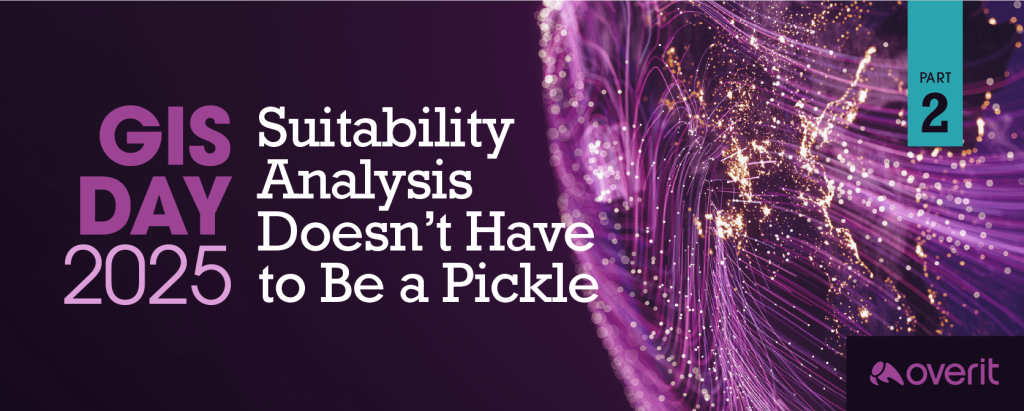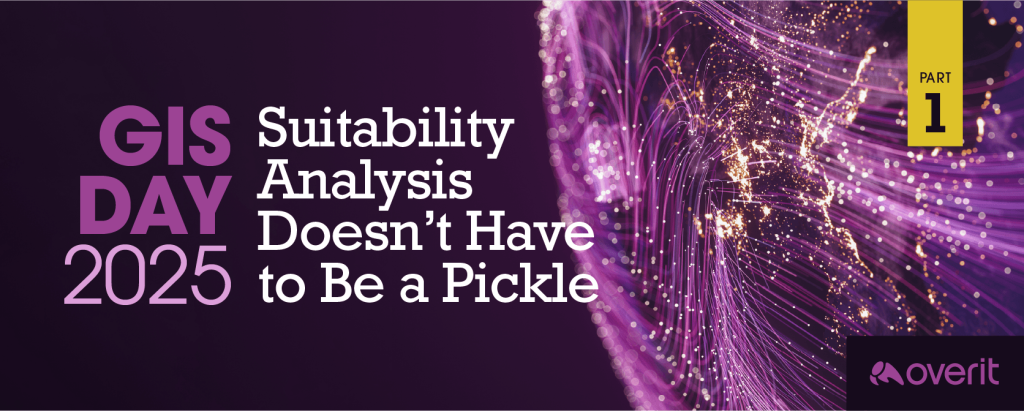Dear Webmaster, Site Owner and/or Marketing Agency Responsible For Committing UI Atrocities,
Let’s talk. Recently I visited your fancy website from a mobile device while trying to read/ buy/ do/ put off something. To be clear, when I say “mobile device,” what I really mean is that I wasn’t on my laptop. I was using my smartphone/ Wii U gamepad/ PlayStation/ tablet/ really cool nerd watch; I was not using the Nokia 3310.
Unfortunately, I must report that I had a horrible mobile experience. I left feeling frustrated, scared and alone.
Below is a list of reasons why the mobile experience on your site was really awful. They may or may not all apply to you, but it’s also possible they all do apply to you. You should look into all of them so this never happens again.
Reasons I Hate Your Site On Mobile
- You heard “responsive” and thought “oh, I’ll just stack it.” Your website isn’t a LEGO set, it’s much more than that.
- Tiny, itsy-bitsy baby fonts.
- You immediately redirected me to an app. Just because I’ll date you, doesn’t mean I’ll marry you.
- Your site….wouldn’t….load….ever. Help is available for these performance issues.
- You thought simply shrinking your site was a good idea. Shrinkage is never good.
- I clicked on an article and you redirected me to your homepage.
- I clicked on a product and you redirected me to your homepage. I was about to buy something.
- Too much scrolling – up, down, to the right, to the left. I got dizzy and fell down.
- Abuses in pagination. I don’t want to read your 10-page listicle on my laptop. I’m certainly not doing it from my smartphone.
- Your mobile “navigational structure” is actually just links within your content. Hee!
- You’re a data hog. Fine, your site is a data hog.
- Your mobile site doesn’t have any of the core functionality I need.
- You left me on a mobile island with no way to access your main site.
- I need the ambidexterity of a tween to fill out your forms.
- You didn’t build for thumbs so I keep accidental-clicking on everything. Enjoy those analytics.
- You made shopping impossible.
- You didn’t use the number pad when the number pad made sense.
- Items that should have been tappable to edit were not. I’m not clicking the back button to re-enter something. Awful things happen on mobile when you hit the back button.
- I couldn’t read anything. #ContrastFail.
- Your phone number isn’t clickable.
- Worse: There’s no phone number present at all.
- Unplayable content. You’re using license-protected media or content that requires Flash or other players not supported by my device. My screen is now a giant, sad error.
- You use mobile-only redirects and think I don’t realize content that was suddenly there has been vanquished from me.
- There were items in my cart and I couldn’t check out.
- Your navigation goes on for daaaaaays. I have to click four, five, SIX times to get somewhere.
How You Could Have Made It Better
I’m sure the above was hard to hear, but it’s for your long-term benefit – to help you understand the importance of planning for the mobile experience in the future.
How can you get started building smarter mobile sites?
Consider Intent
A user accessing your site from their desktop will likely have a different intent for doing so than a user accessing your site from a mobile device. A desktop user is more apt to research and browse, while a mobile user may be more mission-driven. This user is looking for something. Build these experiences differently.
If you’re unsure of what’s most important to mobile users, let your own analytics provide the guidance you need to build a smarter mobile website.
Plan For Mobile
Perhaps 10 years ago it was okay to plan for desktop and let the chips fall where they may for mobile. But it’s a decade later. To prevent future mobile disasters it’s vital to adjust your process to not only consider mobile, but to prioritize it. That means including the mobile experience in wireframes and initial design presentations, to think about content displays on mobile and the goal of that content (will it be shared, how? Is it interactive, how will users engage?), building mobile, and QAing not only your traditional site but mobile experience as well.
Here’s one thing we do know: Customers aren’t getting less mobile, they’re getting more mobile. To reach them, your content and the experience you create has to adjust to these new ways of search and the varied intent customers will have when they land on your site. By building sites in tandem – design and dev and content – you can build better sites that work for all users, across devices.