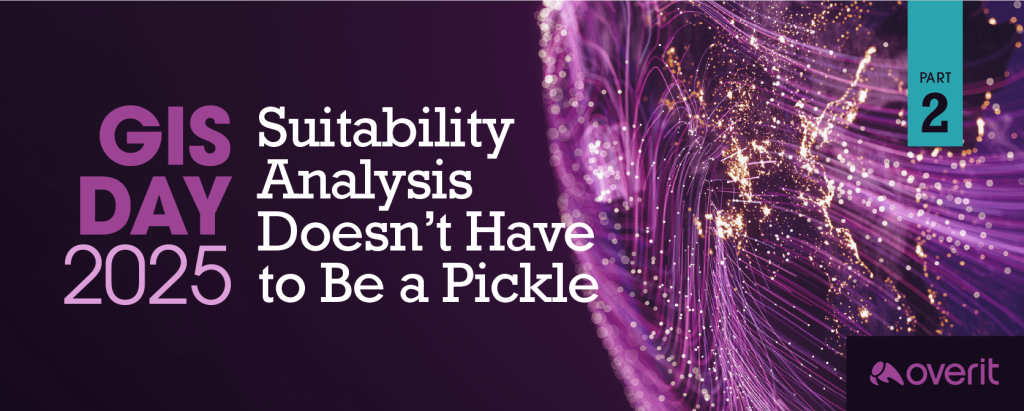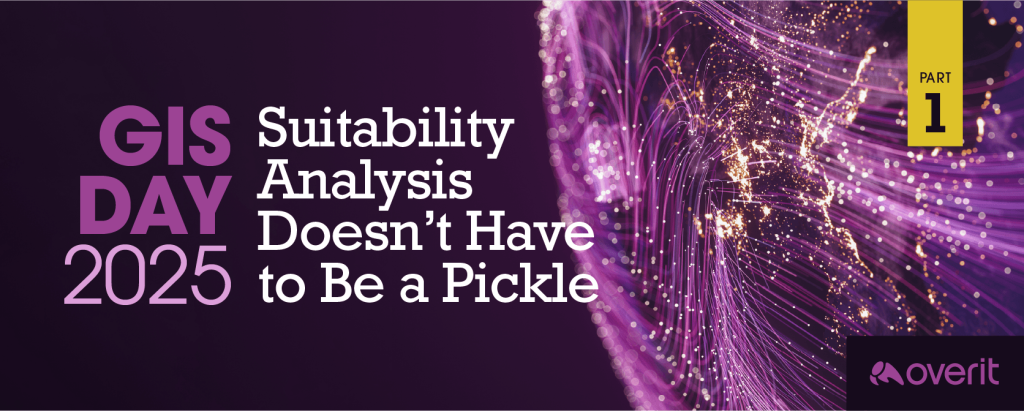How to: Set Your Facebook Privacy Settings
Facebook…ever heard of it? With over 500 million users and a movie about the site’s creator, we’re sure if you aren’t one of the 250 million users who log on everyday that you’ve at least heard of it.
So what is Facebook? According to Facebook.com it is ‘a social utility that helps people communicate more efficiently with their friends, family and coworkers.’ Communication is great but what if you don’t want your coworkers to see videos of you doing the Macarena at a wedding, or worse, a kegstand from back in your college days?
The answer: privacy settings. They’re easy to set and will allow you to be an active Facebook user while protecting yourself, your profile, your photos and personal information.
First, log into your Facebook account. There will be a blue navigation bar at the top. In the top right corner there is a drop down menu that says ‘Account.’
After clicking you’ll see an option called ‘Privacy Settings’, click that. You’ll see a blue navigation bar on your left and nine different profile aspects listed to the right of that. At the bottom of the list there is a tool called ‘Customize Settings’ with an editing pencil icon next to it, click that.
Next you’ll see three headings on your left called: Things I Share, Things Others Share and Contact Information. The items posted next to them are different information shown on your account and different actions that can be performed on Facebook. Next to each of these items you’ll see (to the right) another drop down menu. The drop down menu will have five different options for privacy settings. Click which for each item you feel is appropriate.
For example, maybe you wish to have videos be something that only you can see but you’re willing to share your personal photo albums with anyone who you are friends with. The choice is yours, not all of your settings have to be set to the same visibility so do what makes you most comfortable.
What about in the situation where you want most of your friends to be able to see your wall and wall posts but you’d like to keep your eighty-five year old grandma out of that world? Have no fear! Next to “Can See Wall Posts By Friends” go to the drop down menu on its right. Click ‘Customize.’ You then get the option to “Hide from these People.” Type in Grandma’s name and she is no longer able to see them. (Customize setting is the same for every option that you can set privacy settings for.)
After you have set all of your privacy settings, to the top right side of your profile you’ll see a ‘Preview Your Profile’ page. By clicking this you’ll be able to see exactly what your profile will look like.
Voila, you’re Facebook much more is secure!